Ok langsung saja pertama2 kita buat sebuah file dengan nama youtube.php dan kita buat Class di dalamnya dengan nama Youtube.
Setelah itu kita buat function __construct didalam class untuk mensetting API Key.<?phpclass Youtube {...}?>
Nah sekrang kita buat function cari() untuk melakukan percarian video berdasarkan keyword dan page.private $apikey;function __construct($apikey) {$this->apikey = $apikey;}
Dan terakhir kita buat function lihat() untuk melihat detail video berdasarkan parameter video id.function cari($keyword = "", $page = "") {$json = file_get_contents('https://www.googleapis.com/youtube/v3/search?type=video&part=snippet&q='.urlencode($keyword).'&key='.$this->apikey.'&pageToken='.$page);$array = json_decode($json);return $array;}
function lihat($video = "") {
$json = file_get_contents('https://www.googleapis.com/youtube/v3/videos?id='.$video.'&key='.$this->apikey.'&part=snippet,statistics');
$array = json_decode($json);
return $array;
}Setelah membuat class, sekarang kita buat sebuah file lagi yaitu index.php. Include file youtube.php.
require("youtube.php");Setting API Key. Sobat bisa mendapatkan API keynya di https://code.google.com/apis/console
$apikey = "API Key Agan";
Membuat sebuah object.
$youtube = new youtube($apikey);Contoh untuk melakukan proses pencarin video.
// Data value untuk get ke youtub API
$keyword = (!empty($_GET['keyword']) ? $_GET['keyword'] : "tutorial php");
$page = (!empty($_GET['page']) ? $_GET['page'] : "");
// HTML untuk output
$html = '';
// Mencari videos berdasarkan keyword judul & output ARRAY
$videos = $youtube->cari($keyword, $page);
// Mengextract videos untuk mendaptkan judul, deskripsi dll..
foreach($videos->items as $video) {
$gambar = $video->snippet->thumbnails->default->url;
$judul = $video->snippet->title;
$deskripsi = $video->snippet->description;
$video_id = $video->id->videoId;
// Lalu di jadikan HTML
$html .= '<div class="videos">';
$html .= ' <a href="?video='.$video_id.'">';
$html .= ' <img src="'.$gambar.'"/>';
$html .= ' <h3>'.$judul.'</h3>';
$html .= ' </a>';
$html .= $deskripsi;
$html .= '</div>';
}
// Membuat pagging page selanjutnya
if(!empty($videos->nextPageToken)){
$html .= '<div align="center"><a href="?keyword='.urlencode($keyword).'&page='.$videos->nextPageToken.'">Lanjut</a></div>';
}
echo $html;
Contoh proses untuk melihat detail video.
// Data value untuk get ke youtub API$video_id = (!empty($_GET['video']) ? $_GET['video'] : "");// HTML untuk output$html = '';// Mencari videos berdasarkan keyword judul & output ARRAY$video = $youtube->lihat($video_id);// Mendaptkan judul, deskripsi, jumlah viewers, likes dll..$iframe = 'https://www.youtube.com/embed/'.$video_id;$judul = $video->items[0]->snippet->title;$deskripsi = $video->items[0]->snippet->description;$Publish = date_format(date_create($video->items[0]->snippet->publishedAt), "d/m/Y");$lihat = $video->items[0]->statistics->viewCount;$komen = $video->items[0]->statistics->commentCount;$favorit = $video->items[0]->statistics->favoriteCount;$suka = $video->items[0]->statistics->likeCount;$tidak_suka = $video->items[0]->statistics->dislikeCount;// Lalu di jadikan HTML$html .= '<div class="video">';$html .= ' <iframe src="'.$iframe.'"></iframe>';$html .= ' <h3>'.$judul.'</h3>';$html .= ' <p>Publish: '.$Publish.' - Lihat: '.$lihat.' - Komen: '.$komen.' - Favorit: '.$favorit.' - Suka: '.$suka.' - Tidak suka: '.$tidak_suka.'</p>';$html .= $deskripsi;$html .= '</div>';echo $html;
Berikut adalah script lengkapnya.
youtube.php
<?phpclass Youtube {private $apikey;function __construct($apikey) {$this->apikey = $apikey;}function cari($keyword = "", $page = "") {$json = file_get_contents('https://www.googleapis.com/youtube/v3/search?type=video&part=snippet&q='.urlencode($keyword).'&key='.$this->apikey.'&pageToken='.$page);$array = json_decode($json);return $array;}function lihat($video = "") {$json = file_get_contents('https://www.googleapis.com/youtube/v3/videos?id='.$video.'&key='.$this->apikey.'&part=snippet,statistics');$array = json_decode($json);return $array;}}?>
Index.php
Jika sobat ingin menambahkan tools untuk convert video menjadi mp3, sobat bisa menambahkan kode berikut:<style>body {background: #f5f5f5}div.videos {background: #fff;display: inline-block;width: 20%;padding: 10px;margin: 15px}div.videos img {width: 100%}div.video {background: #fff;width: 700px;padding: 10px;margin: 20 auto}div.video iframe {width: 100%;border: 0;height: 400px}</style><form action="" method="GET"><input type="text" name="keyword" /><button>Search</button></form><?php// Include youtube.phprequire("youtube.php");// Data value untuk get ke youtub API$apikey = "API Key Agan";$keyword = (!empty($_GET['keyword']) ? $_GET['keyword'] : "tutorial php");$page = (!empty($_GET['page']) ? $_GET['page'] : "");$video_id = (!empty($_GET['video']) ? $_GET['video'] : "");// Membuat sebuah object$youtube = new youtube($apikey);// HTML untuk output$html = '';// Melakukan pencarian videoif(empty($video_id)){// Mencari videos berdasarkan keyword judul & output ARRAY$videos = $youtube->cari($keyword, $page);// Mengextract videos untuk mendaptkan judul, deskripsi dll..foreach($videos->items as $video) {$gambar = $video->snippet->thumbnails->default->url;$judul = $video->snippet->title;$deskripsi = $video->snippet->description;$video_id = $video->id->videoId;// Lalu di jadikan HTML$html .= '<div class="videos">';$html .= ' <a href="?video='.$video_id.'">';$html .= ' <img src="'.$gambar.'"/>';$html .= ' <h3>'.$judul.'</h3>';$html .= ' </a>';$html .= $deskripsi;$html .= '</div>';}// Membuat pagging page selanjutnyaif(!empty($videos->nextPageToken)){$html .= '<div align="center"><a href="?keyword='.urlencode($keyword).'&page='.$videos->nextPageToken.'">Lanjut</a></div>';}}// Atau melihat detail videoelse{// Mencari videos berdasarkan keyword judul & output ARRAY$video = $youtube->lihat($video_id);// Mendaptkan judul, deskripsi, jumlah viewers, likes dll..$iframe = 'https://www.youtube.com/embed/'.$video_id;$judul = $video->items[0]->snippet->title;$deskripsi = $video->items[0]->snippet->description;$Publish = date_format(date_create($video->items[0]->snippet->publishedAt), "d/m/Y");$lihat = $video->items[0]->statistics->viewCount;$komen = $video->items[0]->statistics->commentCount;$favorit = $video->items[0]->statistics->favoriteCount;$suka = $video->items[0]->statistics->likeCount;$tidak_suka = $video->items[0]->statistics->dislikeCount;// Lalu di jadikan HTML$html .= '<div class="video">';$html .= ' <iframe src="'.$iframe.'"></iframe>';$html .= ' <h3>'.$judul.'</h3>';$html .= ' <p>Publish: '.$Publish.' - Lihat: '.$lihat.' - Komen: '.$komen.' - Favorit: '.$favorit.' - Suka: '.$suka.' - Tidak suka: '.$tidak_suka.'</p>';$html .= $deskripsi;$html .= '</div>';}// Output HTMLecho $html;?>
$html .= '<iframe src="http://embed.yt-mp3.com/watch?v='.$video_id.'" style="height:100px"></frame>';Sekian dan terimakasih, semoga bermanfaat Baca juga : Script Black Hat BlogSpot Adense

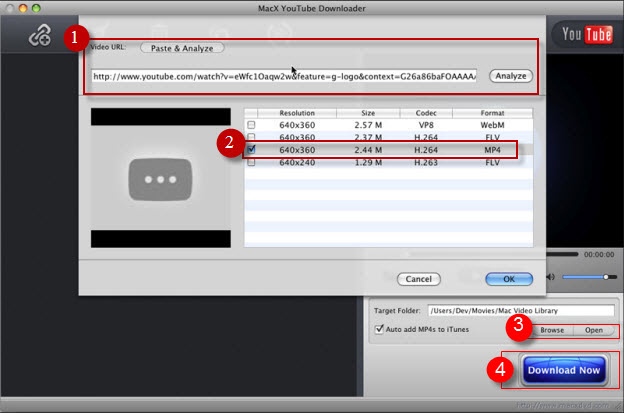
Hello,
ReplyDeleteNice to meet you.
Very useful information admin.
by the way, i have written an article about thrive themes & how to use
thrive themes membership to get largest discount.
Here the thrive themes membership discout review.
thanks